Blog post is the main reason for which you created your blog and should be written with care to improve your blogs traffic and user engagement. Your post is the life of your blog as it the reason your readers visit your blog. A good blog post brings high traffic to your blog and increase your blog's google ranking. It makes your readers to always come back for more and will also tell others about your blog but a bad blog post means poor traffic and it drives your readers away because nobody likes wasting his/her time reading fruitless posts. So before starting a blog you should bear it in mind that you really need a standard and quality blog post to keep your blog going.
Most bloggers have in the past quited from blogging due to lack of traffic or readers which is usually caused by poor blog post and some other factors. In this post am going to solve the problem of poor posts and teach you how to know and make a quality blog posts to increase your blogs traffic and user engagement and also tell you the benefits of a good blog posts.
Importance of a good blog post
There are so many benefits which making a good blog post brings to you and your blog. Some of this benefits includes
• It brings more traffic to your blog
• It reduces bounce rate
• It makes your readers believe in you
• It increases your blogs ranking
• It increase user engagement
• It increase the social media share of your blog posts
• It increase the monetization of your blog and so on
So why not start making a good blog post today rather than loosing your blog readers daily due to poor blog post.
How to make a good blog post
In order to make a good and standard blog post in your blog or to know if your blog posts are upto standard, read carefully this tips below:
• Make a good post title
Post title says everything about the post itself and so it determines how many readers each of your posts get. In choosing the title of your posts, use keywords that drives readers to read a post. When making a post title use keywords like:
-How to .....
-Step by step ....
- Tips to....
- Learn to..... etc
Also avoid mistakes in your post title so your readers would vividly understand what the post is all about.
• Write problem solving contents
The essence of any blog post is to solve a problem or to teach the readers what they don't know before. So when you write a post that solves no problem or teaches nothing to your readers, then you are indirectly telling them never to come back to your blog. So whenever you want to publish a post ask yourself this questions
- Will this post solve any problem?
- Will it teach anything to my readers?
- Is it entertaining?
- Does it have any value?
- Will it actually bring in more readers or scare away my readers?
After asking yourself those questions and if you have no positive answer to any of the questions above about your post then its better you don't publish that post because its not worth being a blog post. So always make sure that any post you are publishing in your blog can do any of the stated functions above.
• MAKE UNIQUE POSTS
Uniqueness of blog posts means making posts that are not found in almost all the blog in your niche. Even if you write in an article that has been written on by so many other blogs, let your own differ greatly from others in contents, value, and construction.
The worst thing to do as a blogger is copying other blogs post as it will render your blog useless. Also your blog can loose its reputation and value if you are know for copying other blogs. Also copying other blogs post will reduce your google ranking and advertisers wount have any interest in your blog neither will your readers do.
That is why it is necessary to


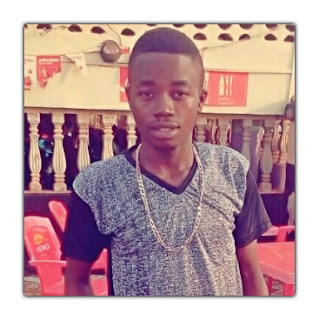
U nailed it.
ReplyDeleteThanks my guy
DeletePls how can I place my posts under there own categories although I have labels but I can't place it under there categories
ReplyDeleteAfter writing your post, before you click publish, click on labels, you will see your labels and a form that opens , click on any of the labels you have created and it will be added to the form or you type the name of any new label you want to add and click done. Then go ahead and publish. View your post, you will see the labels below the post.
DeleteNote that you can add more than one label to a post