 If you have been searchin for a way to bypass an android locked screen or you forgot the pattern, PIN, or password that locks your Android device, you might think that you are locked out forever or that you will have to pay for your phone to be reset (flashed),but we are here to make you happy again . These security locks are hard to crack by design, but not entirely impossible to break into.
There are many ways to hack a locked Android or tablet phone, but unfortunately, there's not a one-size-fits-all method as one method maybe applied to only a particular condition. So below, is the 5 most effective methods of breaking into a locked android phone and hopefully one will help you get back into your device.
If you have been searchin for a way to bypass an android locked screen or you forgot the pattern, PIN, or password that locks your Android device, you might think that you are locked out forever or that you will have to pay for your phone to be reset (flashed),but we are here to make you happy again . These security locks are hard to crack by design, but not entirely impossible to break into.
There are many ways to hack a locked Android or tablet phone, but unfortunately, there's not a one-size-fits-all method as one method maybe applied to only a particular condition. So below, is the 5 most effective methods of breaking into a locked android phone and hopefully one will help you get back into your device.NOTE THIS IS FOR EDUCATION PURPOSE AND SHOULD NOT BE MISUSED
1: ANDROID DEVICE MANAGER
Use this service called Android Device Manager for newer Android phones and Tablets. Once you're connected/logged into your Google account, you can access the service using any device, Though may sound counterintuitive, just start by clicking the "Lock" button once Android Device Manager gets a fix on your device. click your browser's refresh button a few times if the service can't find your device, and it should make the connection within 5 attempts if you have a compatible device.After this, you'll be prompted to enter a new password, which will replace the pattern, PIN, or password that you forgot or you want to bypass. Type the new password twice to confirm your choice, and click the "Lock" button. Here, it takes up to 5 minutes or more for the password to change over, but once it does, enter the new password to unlock your device.
2:FORGOT PATTERN METHOD
If you are using a Android device running Android 4.4 or lower, then the "Forgot Pattern" feature is good for you. After 5 failed unlock attempts on your device, the device will say "Try again in 30 seconds." While this message is showing on the screen, tap the "forgot pattern" button at the bottom of the screen. Then, Click "Enter Google account details" or your device may go directly to this option, depending. Then enter your primary Gmail username and password. You will either receive an email from google with your unlock pattern, or you can change it right then and there.3:RESTOR FACTORY RESET
If you can do away with the data in your device, then a Factory reset is a nice option as it should work in almost any scenario. The procedure varies depending on your device but for most phones, Turn off the device first. Then press and hold the volume down and power buttons at the same time, then Android's bootloader menu will come up. Highlight the "Recovery mode" option by pressing the volume down button twice, then press the power button to select it. Next, hold the power button down and tap the volume up button once, then your device enters recovery mode. Now, use the volume buttons to highlight the "Wipe data/factory reset" option, and press the power button to select it. When the process is finished, select the "Reboot system now" option and your device will open like a gate.4: SAFE MODE BOOTING
This method is effective only If the lock screen you're trying to bypass is a third-party app rather than the main device lock screen.To boot into safe mode in most device, start by bringing up the power menu from the lock screen, and long-press the "Power off" option. Then Click "OK" when asked if you'd like to boot into safe mode. After the process your third-party lock screen app will be disabled temporarily. Now, simply clear data on the third-party lock screen app or uninstall it and reboot your device to get it out of safe mode. When you're back the stuborn lock screen app must have picked race.
5: CRASH THE LOCK SCREEN UI
Coming soon!!!!! And many otherswhich of the methods do you prefer?
Do you knw any other method? Then share it in the comment box.
DO YOU HAVE ANY QUESTIONS OR SUGGESTIONS? DROP IT WITH THE COMMENT BOX BELOW AND YOU WILL GET AN ANSWER.
Invite your friends and always be here for many more tutorials

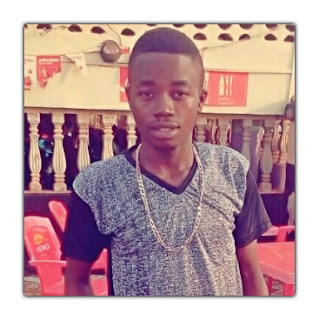
Wow this is amazing
ReplyDelete