
Are you getting started with Wapka CMS
To start adding anything or designing your site you need to access different Wapka admin features which we are going to discuss here now.
You and I know that the essence of any website or blog is to offer a particular thing to its readers and so any website without content and design is as good as not existing.
A good site design and content helps to keep your readers and visitors glued to your website all the time.
So we are now going to discuss in details certain features seen when you go to any Wapka site admin panel.
TO SEE THIS FEATURES AM TALKING ABOUT:
• Login to your Wapka account
• Click on the site
• Click on admin mode
• Move down and click on Edit site at the right end of the website
• Allow the page to load and a menu will display like this.

This is what we see as we click on the edit site in our admin panel.
Read carefully to know how to rightfully and when to and when not use each of them.
WAPKA ADMIN FEATURES AND USES
•NEW PAGE:As you click on the edit site of you Wapka site admin mode , the first option that appears to you is the new page. This is used to add new page in Wapka. once you click on it , add the name you want to use for the page, add the font style , that is the style of the writing like bold,italics, none etc, decide whether it will be visible to all users, logged users or only in admin mode. then click on create page. once your page is created open it and you see it looks exactly like the homepage of your site . and when you click on edit site again you will still see all admin features again. you can start adding things after reading all.•NEW LINK (BOOKMARK): In your Wapka site, this function is used to link either to an eternal or external page . That is , its used to connect another page of your website or another website with yours. Just add the name you want to use for the link and then the link URL.
•TEXT: This function is simply used to add text without HTML codes in a site
•PICTURE: This function helps you to upload and add photos of different sizes to your site. Once you upload an image , you can add it to your site either by
A = adding directly
M = moving the picture
U = copying the image URL or HTML codes to the web page you want the image to be.
CM DEPLOYMENT TOOL: This is the function from where you can add files like music, image, videos, themes, ringtone, animations, etc that users of your site can download using the the content manager
•LAST UPDATE: This is used to show your site's latest updates.
•COUNTER: This keeps a tracked record of your site's visitors and numbers daily, weekly, and monthly visitors of your site.
• FORUM: This is one of the most important features in a Wapka site as most of the things you do involves using the Wapka forum . A Wapka forum may be either simple or structured on themes. You will know more about structured on themes forum as we move on. Forums are used for news sites, exam sites, blogs and so on.
•CHAT: this is used for chat/community sites. Its also used in adding social features to a Wapka site. It provides an avenue for users of a website and the admin to interact
•SURVEY: This is used to add likes or votes or for your users to compare things in your site.
•ONLINE COUNTER: This shows total number of online users in your site at a particular time. Although there are other HTML codes that can display online users in your site at a time with their location , phone types, IP address etc.
• ADVERTISEMENT: This is used for monetizing your website. There are numerous ad networks in the Wapka advertising panel that you can register with and make money for displaying their ads on your site. But u can still apply for other ad networks not listed in Wapka advertising dashboard.
• SEARCHING: This is a form that enables your users to Search through your pages, content manager and forums for contents not displaying in the home page.
• MAIL FORM: this is a form with which your visitors can reach you by sending an email message to you from your site. Note that the email is sent to the email address with which you created the website.
• WML/XHTML CODE: this is where you can write with HTML codes in your site. Here you can design and change the color of your texts , add JavaScripts, and in fact anything that has to do with codes.
The post is getting longer right? , don't get tired now . just imagine you that is reading it and me that made out time and typed all this. I think I should be the one to be tired but nevertheless let's proceed
•EX-LOADER: This is indeed a feature for Wapka advanced users. It is used to import contents of another website to your website. To do this first source code the webpage you want to ex- load and note all HTML tags used, add the site URL and the browser type . you can either set it to ex-load by Direct access or time intervals . you can find more in the ex-loader function of your site.
•FILE UP LOADER: This feature is not always displayed in all admin modes. To see this feature in your admin mode enable FAST EDIT OPTION AND PREMIUM PROGRAM in your site by
loving in to Wapka
click on your site
and click on other and thick the two options
Note the edit site will stop displaying in your site bottom but all the admin features will br in a drop down menu at the top of your site.
The file uploaded enables users of your site to upload files to your site on your approval.
•MOVE ITEMS: this is used to move files, posts etc up and down or from one page to another in your site.
•DELETE: this is used to delete unwanted posts or file from your site.
•EDIT ITEMS: As the name implies , its used in making corrections or changes in your site.
•COPY ITEMS: this is used to copy one post or file from one page to another in your site.
•CHANGE TITLE: This is used to change the title of of your site or a page in your website.
•ADD AUTOCONTENT : autocontent allows you to add what will automatically display in all pages or forums of your site. In Wapka Top auto content is usually in site -1 while bottom auto content is displayed in site -2 .
• AUTOMATIC REDIRECTING: This is used to redirect a site or page to another website in Wapka. assuming your sites gets popular and you no longer wants to use it you can redirect it to another site you have with this function. When someone clicks on the web address it displays the new site.
• WAP2: this is used to set Global settings, private messages, pop up message, registration and login styles, styles for friends , forum and chat settings.
•USERS:This is used to see and blocked registered users, set passwords for protected items, set items visibility, addstar progress for social chats etc .
• GLOBAL SETTING: This is where you set the pattern of site, forums and chat settings , RSS feeds, Etc.
•LAST UPDATE MANAGER:Last Update is a new function to Wapmasters. With it, you can add and manage the latest content in your site simply .
What 's more, by using Deployment tools / list - update tag , it becomes easy to show these latest content to your users .
•Content Manager is an integrated content management platform . With unlimited total free space and super functions, it enables you to upload , edit , and release content to site efficiently . you can add images, videos, ringtone, etc .
• HELP: with this you can seek help from Wapka .
ASK QUESTIONS IN THE COMMENT BOX.

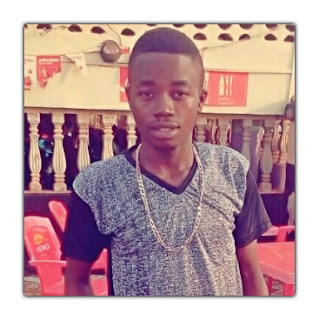
How to hide new them in wapka forum for guest user
ReplyDeleteA decent logo is the way to the achievement of getting an unmistakable picture which will depict the quality and will build up the polished skill of a business. A well-structured logo is incredibly instrumental passing on the inborn qualities of the association. logo design service
ReplyDelete