
Have you been visiting naijaloaded and other wordpress websites and have been dreaming to have a site like them? Then we are here today to make you dream a reality. After reading this post ,you must surely be able to build and design a WordPress website like naijaloaded in minutes.
Naijaloaded.com is a website founded by Makinde Azeez ( Mankind). The site was built with WordPress using carrington mobile theme. It is one of the most popular and most visited music website in Nigeria.
Creating a website like Naijaloaded is very easy and can be done in minutes even with a phone.
So to create your own WordPress website that looks like Naijaloaded.com, follow this steps
• Go to any hosting site to sign up with your email account ( preferably gmail). You can use a free host like www.nigerianhost.com, www.layhoster.com, www.nazuka.net, www.proudlyhost.in, www.hostlag.com, etc or you use a paid host like Godaddy.com, bluehost.com, Hostgator.com ,whogohost.com etc . It is always better, secure and more professional to use a paid host for your website. This is because you have a better user experience in a paid host.
•After creating your account, you will be taken back to your account dashboard. Then click Create account here to create an account for a site in your dashboard. The account name is the name of your website.
• when you have successful created an account, click SWITCH. If you didn't see SWITCH, reload your browser and then it will appear and you will be taken to your website's dashboard.
• Navigate to where you see mySQL database and click on it . You will see something like U123456789 and then a box.
• put your password and click create . Your database has now been successfully created . Write down your database details shown to you in a book or your phone .
• Move down to Auto Installer and click on it . you will see different CMS with their logo like JOOMLA, DRUPAL, WORDPRESS etc. Click on WordPress .
• When it opens, type in your username and password and click install WordPress 3.3.1
• After successful installation , write down the details that appear on your screen or save it in your phone .
• Now its time to install your carrington mobile theme, Click here to download it
•Login to your ftp with the database you created .
• Use FTP like www.lordchidyftp.tk, www.prime2ftp.tk, www.ftplord.ml etc
• when you go there,
In the FTP server box, type your site name.
In the username box, type the database username and type your database password in the password field.
•Scroll down and click Connect.
•After successfully login in, click on Public HTML . A page will open, scroll down and click on Upload .
• Now select the carrington mobile 1.1 that you downloaded and click on send.
• After uploading, click on / sign and you will see the carrington mobile theme you uploaded.
• Click the file
• When it opens, Click extract.
• A box will appear, clear everything written in the box and write /themes and click Execute .
Now check your site and am certain you will see another design which is the default design of carrington mobile theme.
You can change the design to the way you like by following this steps:
°Login to your site admin mode
° Click on themes
°Click on carrington mobile
° inside the folder , add any code you want to make your site awesome and unique but that's if you know coding.
- You can hire me to design your carrington theme or any other theme or to build your WordPress site from scratch by sending a mail to Chikamso4@gmail.com or call 08176056654.
But if you need a help in customising it or doing any other thing , just notify me in the comment box and click notify me so you know when I reply you.

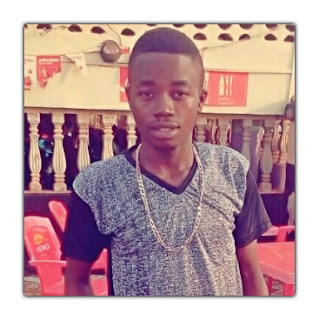
Boss help me am stock at the ftp server can't access the login page I use database username and password didn't work and also try ftp access details still what will I do pls
ReplyDeleteI don't understand. Have you installed WordPress?
DeleteI don't understand. Have you installed WordPress?
DeleteWordPress gives so much more. How about creating something like nairaland. Can you share that too please.
ReplyDeleteCrating a forum with WordPress will be discussed in this blog soon. But a tip that I will give you is that after installing your wordpress, install a forum plugin like BBpress for a good forum. Stay with a us as the tutorial will drop later
DeleteCrating a forum with WordPress will be discussed in this blog soon. But a tip that I will give you is that after installing your wordpress, install a forum plugin like BBpress for a good forum. Stay with a us as the tutorial will drop later
DeleteMany people get the jitters when it comes to creating their own website. It’s always easy to let someone else do the job. When such thoughts come to your mind, you have to remember that no Create an WordPress Website
ReplyDeleteThanks a lot. Am glad you like it. Always visit for more engaging tutorials
ReplyDeleteThanks a lot. Am glad you like it. Always visit for more engaging tutorials
ReplyDeleteboss plz i really dont undst this creating of web site
ReplyDeleteI am happy to find your distinguished way of writing the post. Now you make it easy for me to understand and implement the concept. Thank you for the post. website templates
ReplyDeleteThe writer of this blog is really very professional. Every single line of this article is well written. New use of vocabulary is a great effort. At the same time tense, indirect speech was also sued in good manner.
ReplyDeleteProvedor De Hospedagem De Sites
What if you have an html code to publish and start uploading new music and videos. How are you going to do about it?
ReplyDelete