
Wapka is one of the most popular and widely used content management system (CMS) with easy to use features. . Building a Wapka site is an easy but yet a difficult task. difficult in the sense that it needs dedication and clear understanding of all its features.
I know you are dreaming to becoming the next online millionaire in Nigeria like Linda Ikeji,Nairaland and others. Yes your dream can be made a reality if only you work towards it. You may be wondering that all this people aforementioned are not using Wapka as their CMS neither am I , but I will tell you that CMS do not totally determine your success although using CMS like WordPress, Blogger, Joomla etc seems more professional but yet Wapka is also good as many popular websites like 9jabaze, flashpass expo etc were built with Wapka.
TYPES OF SITES YOU CAN CREATE WITH WAPKA
There are indeed numerous kinds of websites or blogs you can create with wapka. I will briefly discuss few of them below but just know that apart from the ones I will discuss here, there are still many more types you can create with wapka.
•CHAT OR COMMUNITY SITE
With lots of advanced features like poke, gift sending,file share, Star progress, chatrooms, shout boxes,blogs, likes, comments etc just like the popular Facebook and others.
To create a community/chat site on wapka.mobi , then stay glued to this blog to read our still to come tutorials on how to build, design, and monetize chat/ community sites with Wapka.
How to rapidly increase your blog or website traffic with guest posts
•FORUM SITE
With all forum basic funcions like; Quote,Smileys,Javascript-enablement,Images,wcodes for quick copying,etc
• FILE DOWNLOAD PORTAL:
With wapka, you can build great sites that provides free files like music, games, videos, pictures , Apps etc which users of your site can download.
Building a simple but great downloading site with Wapka can be achieved either by using Wapka content manager or Wapka filemanager using different file list codes This is a very important aspect of wapka.mobi which gives you ability to create directories and upload files to them. You will learn more about them and how to use them to create download sites as we move on.
•NEWS WEBSITES:
I know that you believe that a News site can only be built using more advanced content management systems like blogger, WordPress, joomla, drupal etc but Today I want to let you know that lots of news and update sites had been created in the past using Wapka and they're as good as those created with Blogger, wordpress, joomla etc.
Creating a news wapsite with wapka only requires the right forum codes and Forum list codes as well as Last updates code etc. So follow this tutorial from 1st to the last
Step by step guid on how to create a wapka site
follow this steps to create your own wapka site now in minutes :
• Go to www.Wapka.com
• Sign up with your Email address and secret password.
Its always better to sign up with a real Email address like Gmail
• In the space for site name write the name you want for your site like kamsoblog, flashpass etc
• Either you leave it as yourwebsitename.Wapka.mobi or .Wapka.me or .Wap-ka.com . eg Flashpass.Wapka.mobi or Flashpass.Wapka.me etc
You can still change this when you want to park a domain.
•Click sign up
Step by step guide on how to create a blog with blogger
Note , if it says site already taken , then change the name to another thing.
•After sign up , Go to your Email account and confirm your email address.
• After successful confirmation of your account, login to your wapka dashboard with the email and password you used in creating the site.
•When you login, you willyour site. You can still create more later by clicking on create new site.
• Click on the site,
Note that you don't click building tool as it will automatically design it they way the want.
• Click on Admin mode and then you get to your websites homepage.
Now its still empty . read our next tutorial on how to start designing it.
Pls drop the URL of your site after creating, so we can see it and help you.
If you have any problem tell us using the comment box .
How to choose a good and profitable blog niche
Subscribe to our email updates by entering your email below in the email subscription box to get others in you email.

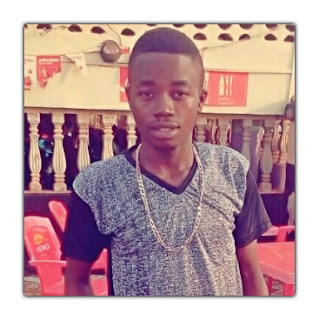
Thanks a lot.
ReplyDeleteI am happy that you saw the post interesting
Thanks a lot.
ReplyDeleteI am happy that you saw the post interesting
My site is alvinsblog.wapka.mobi nd i seriously need help with designing it cuz itx empty since i opened it and am confused about designing it.... So i need your help
ReplyDeleteWhat type of site do you want to use it for. So I will tell you d type of design you need and how to go about it
DeleteYou can read HOW TO CHOOSE A PROFITABLE BLOG NICHE To know the type of blog that will earn you more money
DeleteThis is the type of information I’ve long been trying to find. Thank you for writing this information.
ReplyDeletedo follow backlinks