A user is able to block you on whatssap when he/she no longer want to be chatting with u or swing any of your updates. This makes it possible for people to choose who the chat or receive updates from on whatssap. Unlike muting a contact where d person can still receive messages but pop up notifications wount be shown on his/her whatssap.
When somebody blocks you on his/her WhatsApp:
-His/her last seen and online information will no longer be visible to you .
-His/her status message updates will not be visible to you.
-Any changes made to his/her profile photo will no longer be visible to you.
-He/she will not be able to call or send messages to you until he unblocks you.
HOW TO BLOCK A CONTACT IN YOUR WHATSSAP
• Open WhatsApp
• Tap the menu button > Settings > Account> Privacy > Blocked Contacts. This page displays all contacts that you have blocked.
•Tap the
•Select the contact you wish to block from the list.
HOW TO UNBLOCK A CONTACT
•Tap the menu button > Settings > Account> Privacy > Blocked Contacts
•Tap and hold on the contact's name.
•Select Unblock from the pop up menu.
you can also unblock someone by sending a message to the contact you blocked and you will be prompted to unblock the contact.
HOW TO AUTOMATICALLY UNBLOCK YOURSELF FROM SOMEONE'S WHATSSAP
In a situation where you someone blocks you in his/her whatssap and refuses to unblock you, you can trickily and automatically unblock yourself form his/her contact list.
To unblock yourself :
• Open Your Whatsapp Messenger
• Goto Settings Then Click On Account
• Now Click On Delete My Account
• Enter Your Mobile Number And Delete Your Account
• Now Uninstall Whatsapp From Your Mobile
• Restart Your Mobile phone
• Install whatssap again
• Open the whatssap
• Fill Your Mobile Number And Other Details
•Now You Are Unblocked From Your Friend’s Whatsapp Account.
•Search her/his number and send him/her a surprising message
Your friend will indeed not believe what he/she is seing until he/she reads this post.
So kindly share this post to your friends and like our Facebook book to always be updated .
You can also subscribe to our email list and receive any of our posts directly to your email inbox.


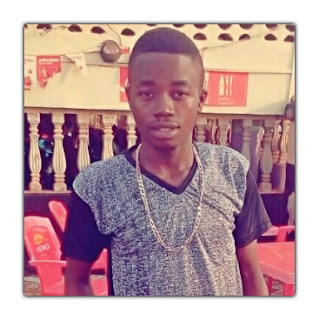
No comments:
Post a Comment
YOUR COMMENTS MOTIVATES US
DROP YOUR QUESTIONS AND SUGGESTIONS IN THE COMMENT BOX.
ALWAYS SIGN IN TO AVOID WORD VERIFICATION.
TICK THE NOTIFY ME TO BE NOTIFIED WHEN SOMEONE REPLY YOUR COMMENT.