 Most of the time we complain of poor performance of our Android phones or that our Android battery do not last without knowing that we are cause of such things. There are certain Apps installed in your phone that not only drains your phone battery but also reduce your phone performance. Some of them include
Most of the time we complain of poor performance of our Android phones or that our Android battery do not last without knowing that we are cause of such things. There are certain Apps installed in your phone that not only drains your phone battery but also reduce your phone performance. Some of them includeANTIVIRUS APP
It is true that With the help of antivirus you easily remove the malware or virus from your Android phone but unknown to us is that Most of third party antivirus not only reduce the smartphone battery but also reduce the smartphone performance. Only keep the inbuilt antivirus software which not only keep safe your data but also protect your phone from malware.GOOGLE MAPPING
Google mapping app already installed in your Android phone which helps to provide map to reach reach places is a good App but when using the Google Map, your smartphone battery not only reduce but also your phone gets warm. To improve your smartphone battery performance then you have to remove Google Map from your Android phone and install another GPS tracker app which is available on Google Play store.DEFAULT BROWSER
Your default browsing software consume is another energy killer in your Android phone battery. There are lot of faster and safe browsing software available on the Google Play store like Chrome, Safari, Firefox, etc you can use in place of the default browser. So to save Your device battery, uninstall pre installed browser from the “Settings” option of your Android phone.DATA MONITOR
Data monitoring app is used to check the data usage on your Android phone. This app also reduce the phone performance and live of your phone battery. There is no need to un-install this app, you have to set data uses limit on your Android phone. So, its either you remove this app or you set the credit limit on your Android phone after which the mobile data is automatically closed on your Android phone when data is being used. If you want to set the data limit on your Android phone.-Open on the “Settings” option.
-Tap on the “Data usage”
- choose “Set data limit” option.
now make necessary changes.
SHOPPING APP
The shopping apps is another App that reduce the phone battery performance. Different E-Commerce companies provide bigger discount offer during shopping but their Apps on the other hand drains your phone battery. So You should always remove these shopping apps from your Android phone to improve smartphone battery performance immediately after using it.ENJOY!!
FOR QUESTIONS AND SUGGESTIONS USE THE COMMENT BOX

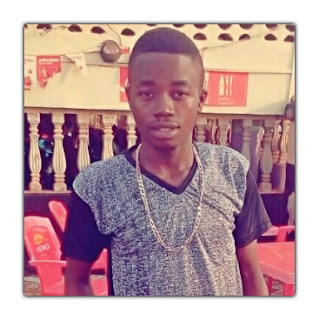
No comments:
Post a Comment
YOUR COMMENTS MOTIVATES US
DROP YOUR QUESTIONS AND SUGGESTIONS IN THE COMMENT BOX.
ALWAYS SIGN IN TO AVOID WORD VERIFICATION.
TICK THE NOTIFY ME TO BE NOTIFIED WHEN SOMEONE REPLY YOUR COMMENT.