 I know that you believe that one can only blog using a Pc or that one can not add pictures to his/her post using a phone. I want to tell you that it is indeed possible even with a Java or Symbian phone. It may interest you to know that the post you are reading now was made with a Java phone.
I know that you believe that one can only blog using a Pc or that one can not add pictures to his/her post using a phone. I want to tell you that it is indeed possible even with a Java or Symbian phone. It may interest you to know that the post you are reading now was made with a Java phone.So to post with your phones effectively then we use the method of posting using emails where you send a mail with images to your blogger secret email and then you login to blogger to publish it.
Follow the steps below
- Ensure there is ucbrowser downloaded on your phone
- Login to your blogger dashboard and navigate to settings, click mobile and emails
- The new page opens a box for you to type your secret password
- After typing your password and your new email for sending posts, e.g youremail.password@blogger.com
- Ensure you select save email as draft so as to make necessary correction before publishing.
- Then open your uc browser and go to your email, click compose mail then type in your secret email i.e youremail.password@blogger.com.
- message title is your post title and your message description is your post description then add images and send.
- Go back to your blogger account and click on posts and click drafts, you will see the email you have just sent click on the post and select html as your message editor to be able to see the pictures.
- After that edit the post to your taste and click publish.
Hope this will help you alot
FOR QUESTIONS AND SUGGESTIONS USE THE COMMENT BOX

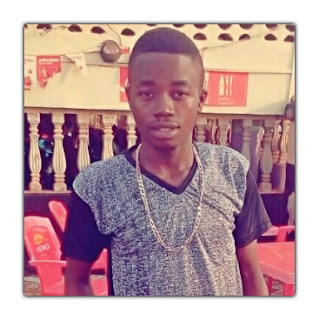
Hi,
ReplyDeleteVery nice and brief article. The information provided is very useful. Thanks for posting.
http://kosmiktechnologies.com/java-training-institutes-in-kukatpally/